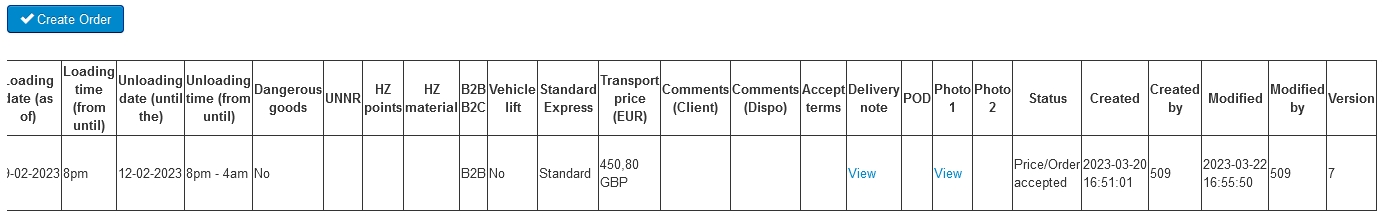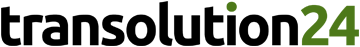traso24 - Transport Order Component for Joomla 3.x, V1.0.15
transolution24
Transport order webtool for freight forwarder
Web order tool for logistics companies
» Quick order entry for customers.
» Dispatcher receives an e-mail after saving the order.
» Enter transport orders on the web, upload documents as PDF files.
» Upload POD - Proof of delivery or damage photos to the order.
» Export all or selected orders as Excel.
Are you looking for a fast web order tool for your customers? With transolution24 (traso24) for Joomla (3.x) you can offer your customers a cost-effective solution.
Component for Joomla 3.x | Languages: EN, ES, DE
Content of the component:
- com_transolution24.zip (component)
- plg_transolution24.zip (plugin)
- quickinstall-readme-first.txt (short description for installation)
- USERMANUAL-EN-DE-ES.pdf (user manual in English, German, Spanish)
Price: 89,00€/month
Payment on an annual basis = 1.068,00€/year
(Annual license renewal, less permanent 15% discount for initial license purchase in 2023)
Now enter your domain name (without www .) in the free field below under which you would like to purchase the licence and click the button "Add to cart". Only one domain possible per licence.
TRANSOLUTION24
traso24 is a fast and cost-effective web component for orders and was developed for small logistics companies.
The web order tool for carriers.
This is traso24:
-
The customer can enter his transport orders himself and upload a delivery note as a PDF via the web interface
-
The dispatcher specifies a price for the transport, sets statistics, the customer sees the transport progress.
-
the dispatcher can edit and complete, make invisible or delete these orders,
-
he can export the shipments as Excel (also import them, or add shipments himself), in order to integrate them into his Transport-Management-System (TMS), if necessary,
-
the dispatcher can upload Proof of delivery (POD) as PDF and photos (e.g. damage documentation) as JPG to the shipment,
-
Furthermore, the dispatcher is notified by e-mail as soon as a new order is created by the customer,
-
the component can be integrated into the own homepage (Joomla 3.x),
-
scheduled updates contribute to the ongoing improvement of the component,
-
the layout and user rights can be customized (Joomla MVC - Modal View Controller)
With this tool, logistics companies can provide their customers with a web order for transport orders on their (Joomla) homepage.
Registered customers of the website of the transport companies, can create and save transport orders online.
An overview shows the customer all entered transport orders, as well as changes, in case the dispo (site administrator) has made changes or reset the status of the shipment.
The dispo admin sees these orders in the admin area and can edit, delete or export them via Excel at any time. Likewise, orders can also be imported via Excel with this application.
If transport orders are edited, the respective version of the order, the editor and the time of editing are displayed.
In tab "Features" you can see some screenshots of the component.
Startpage Admin-view (cPanel)
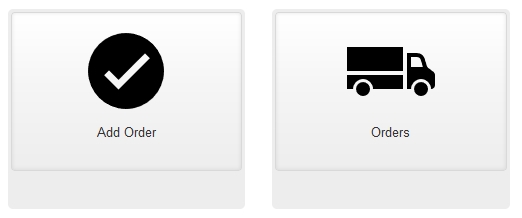
Options of component (Admin view)
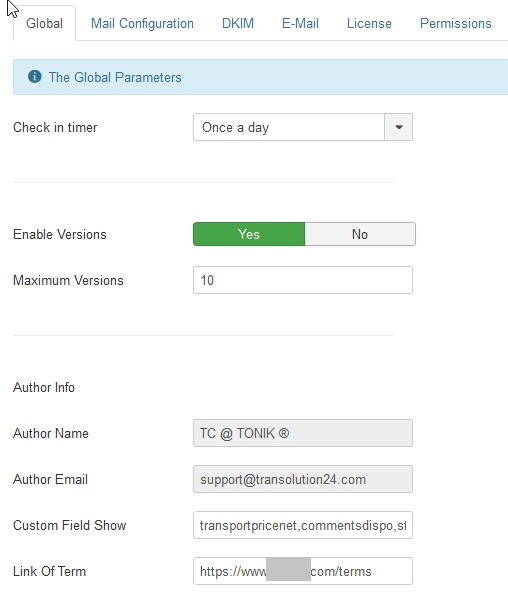
(Input codes to make fields unvisible for clients in Site-View) Custom Field Show: transportpricenet,commentsdispo,statusinfo,uploadphotoone,uploadphototwo,proofofdeliverypodpdf
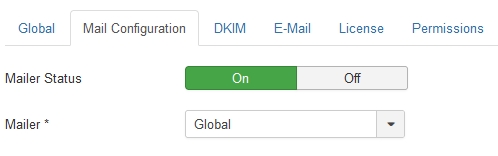
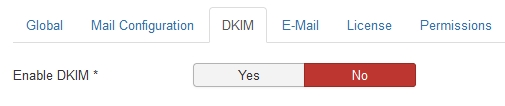
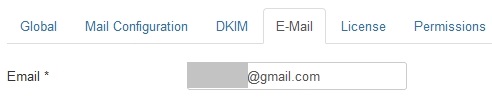
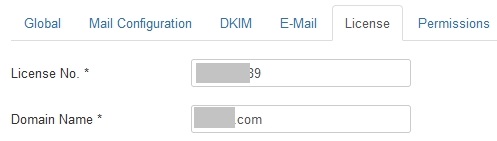
New order admin-view (Pickup-Address)
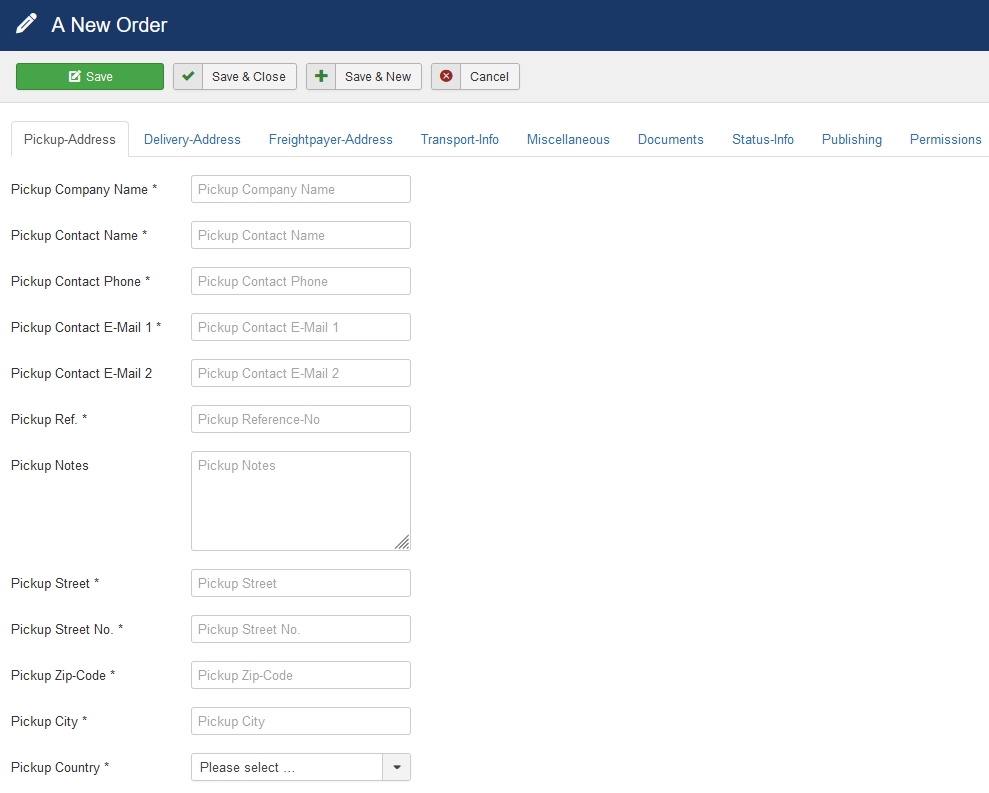
Delivery address (Admin-view)
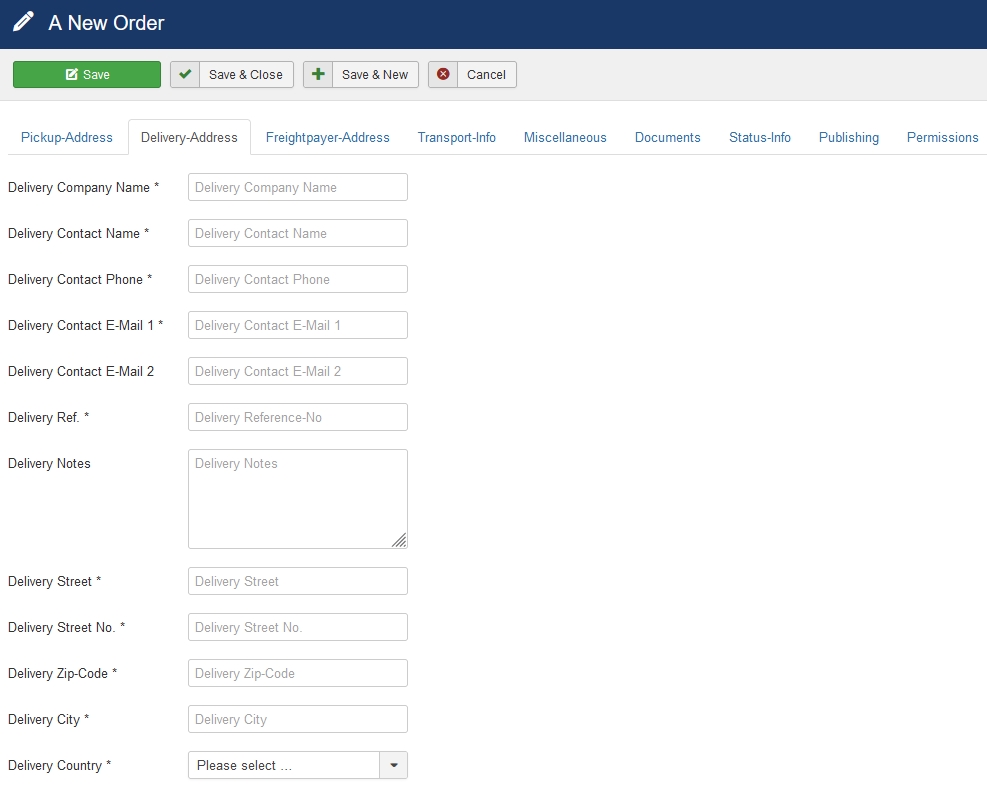
Freightpayer address (Admin-view)
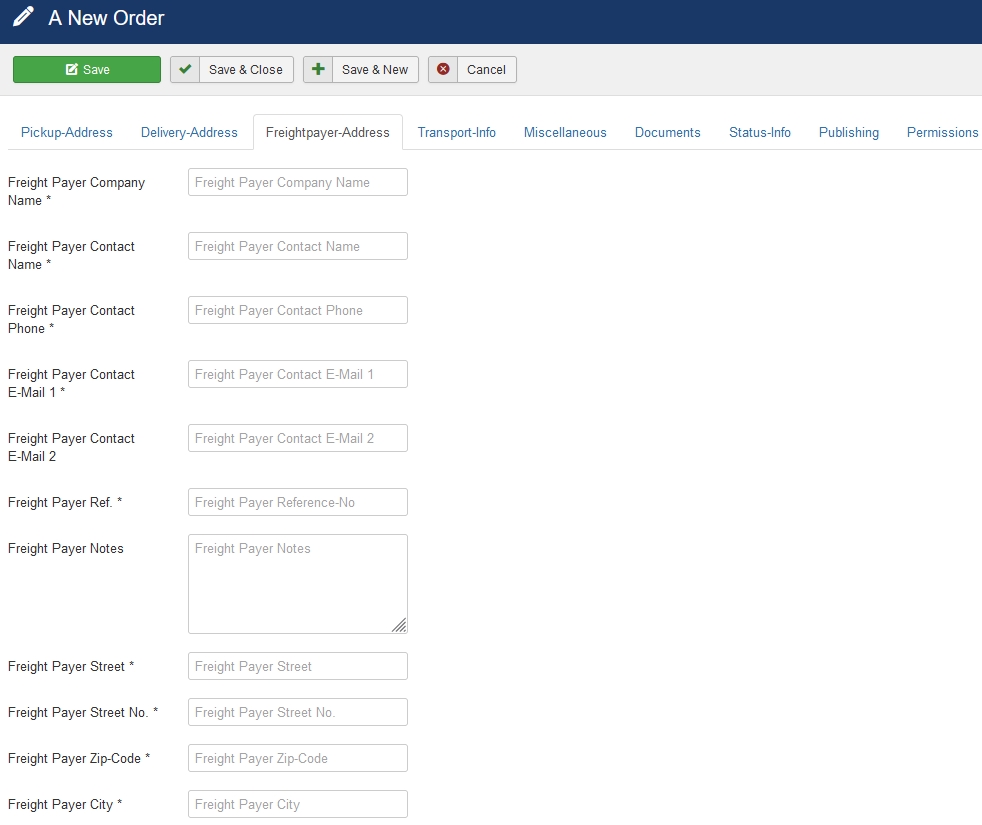
Transport informations (Admin-view)
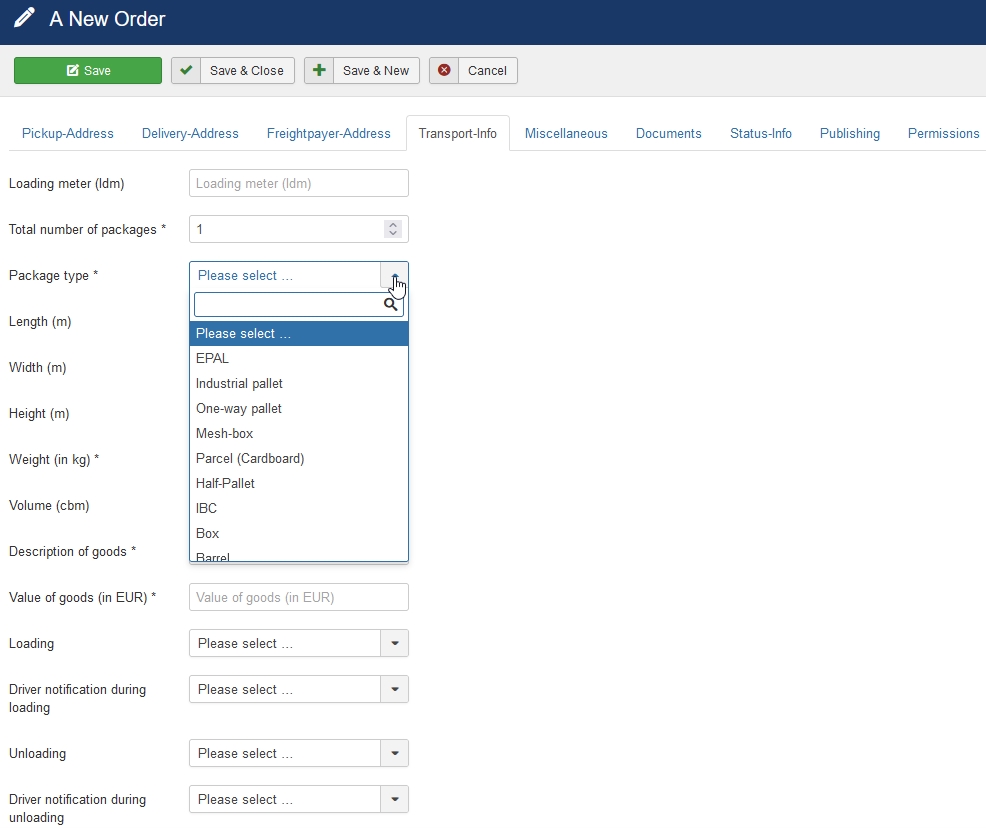
Miscellaneous - Client comments / Dispatcher comments (Admin-view)
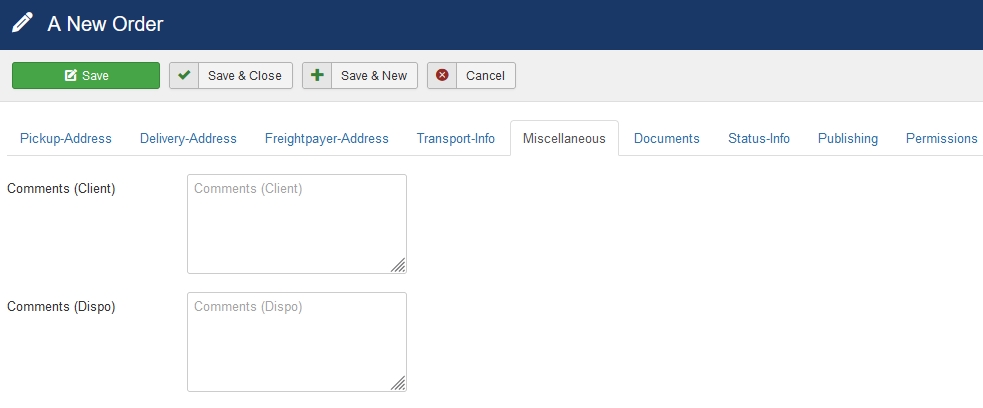
Upload delivery note or POD or photo (Admin-view) - Max. upload size depends on your PHP-settings
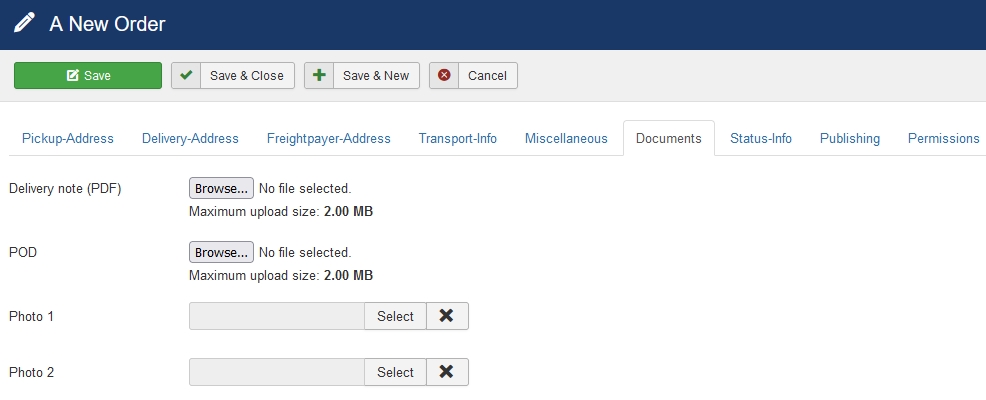
Select status of the current order (Admin-view)
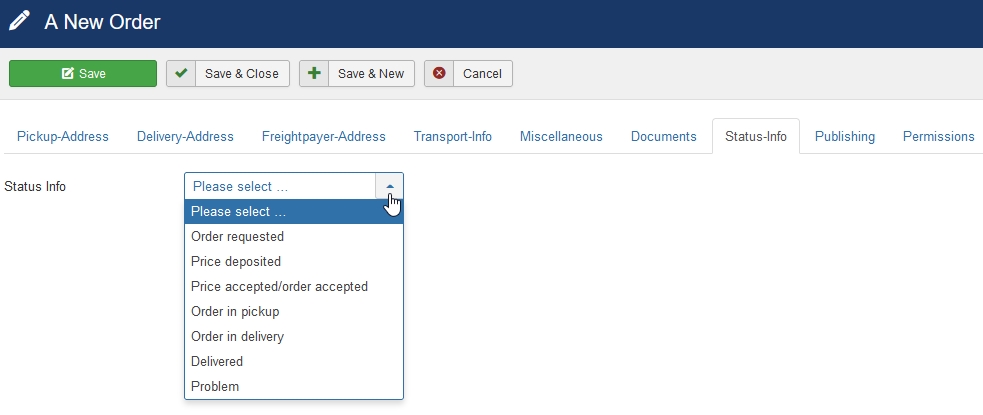
After saving order (Admin-view)
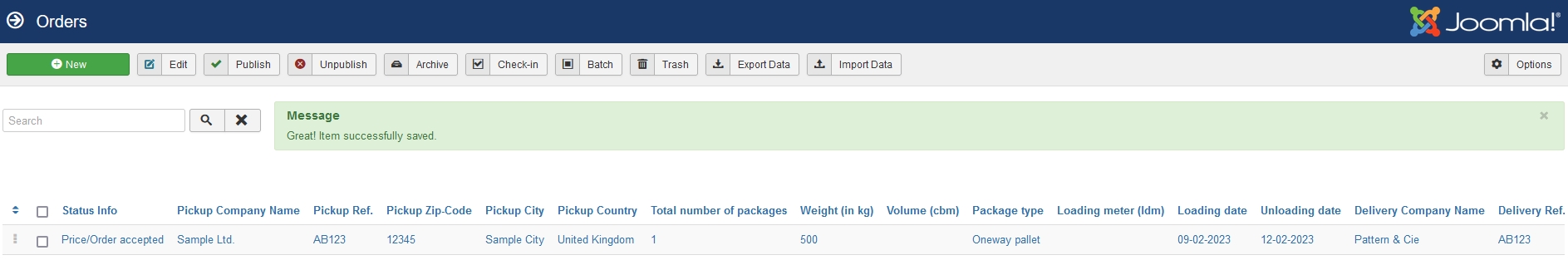
Scrolling right in Admin-view to see more or click on the order to open order
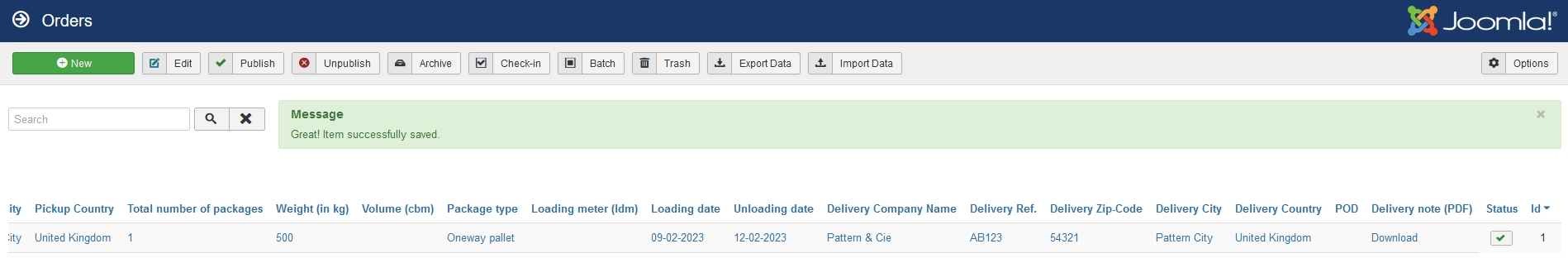
Transport-order (Site-view)
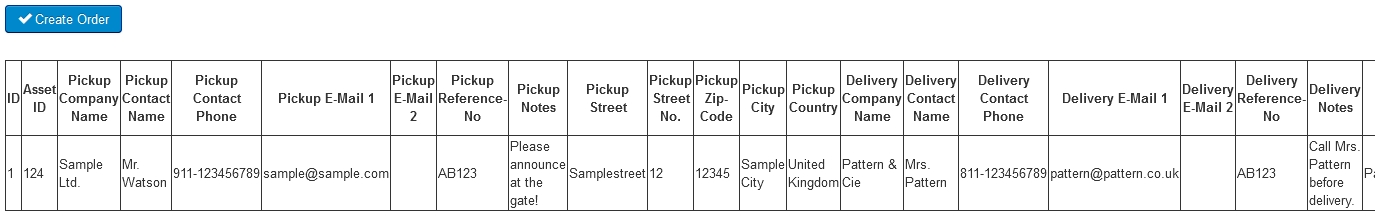
Scrolling right in Site-view to see more ... (Client cannot change the order, he have to call the dispatcher for changing or cancel order)
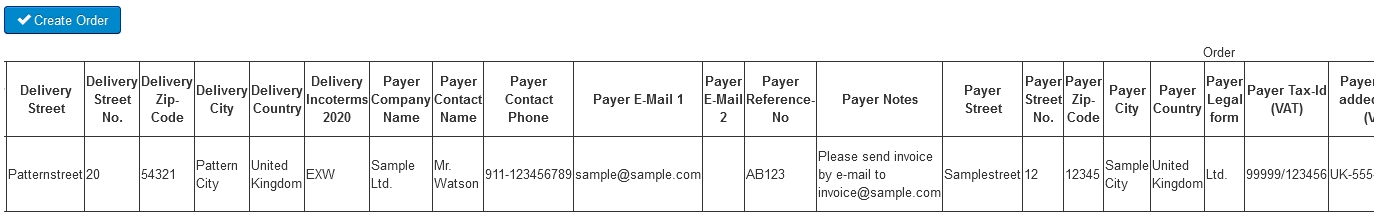
Scrolling right in Site-view to see more ...
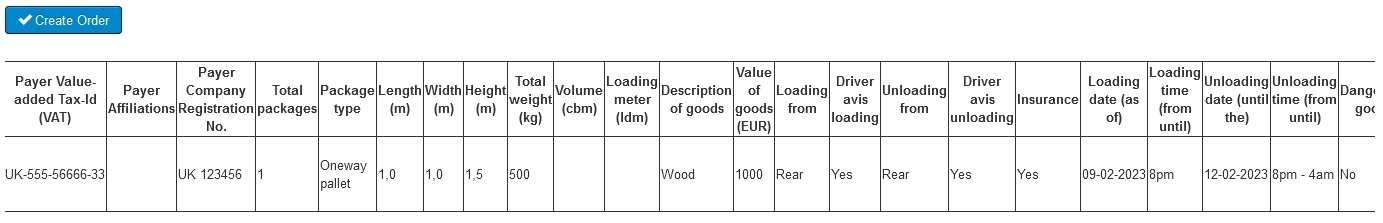
Scrolling right in Site-view to see more ...